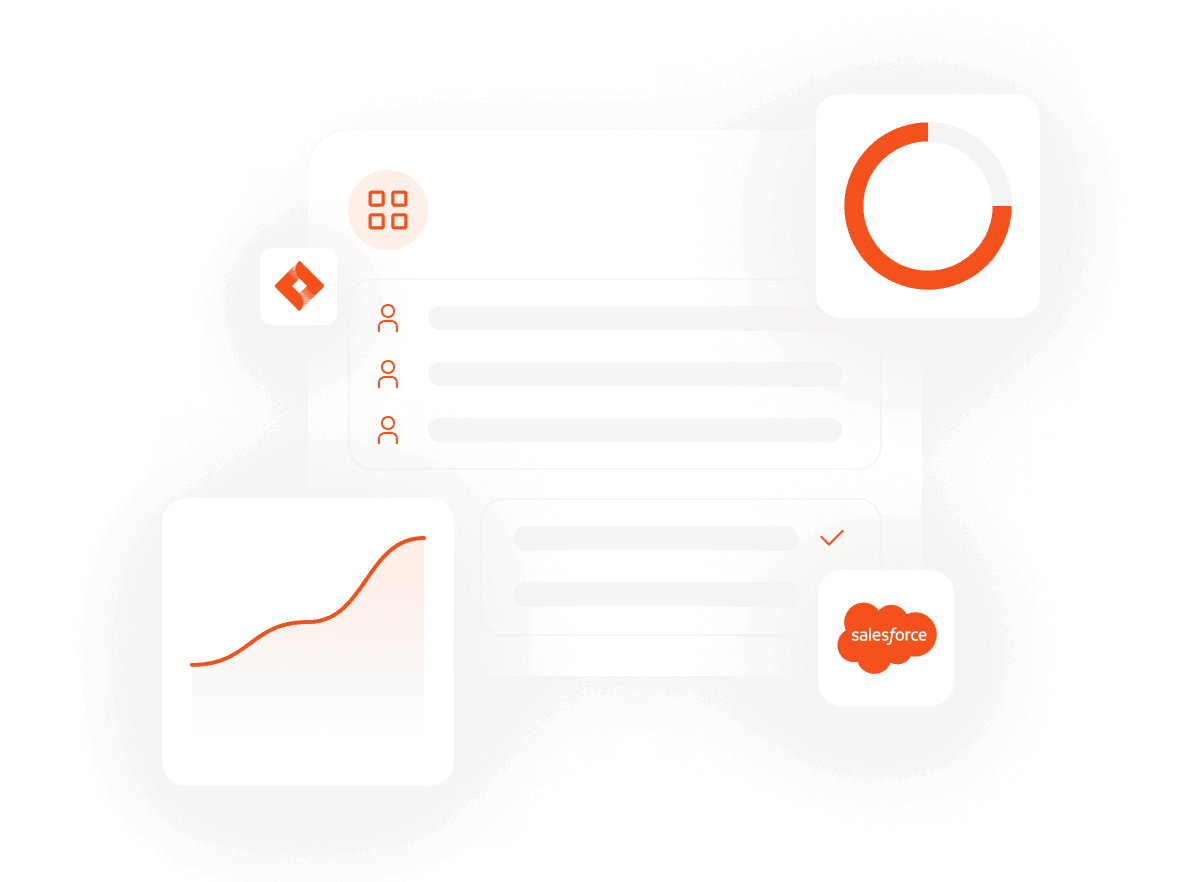Overview
Prompt Microsoft's Azure Cognitive Services to run a wide range of text-generation tasks on all your Planhat data as part of flexible "if-this, then-that" automation flows.
How it works
Activate the Azure Cognitive Services integration with the "prompt" endpoint and add a "use integration" step to any custom automation from the Operations Module’s Automate tab. For example, when a note is added to a company, push the note to Azure Cognitive Services with the prompt Summarise this meeting with the headings “Context”, “Problems” and “Next Steps” and then update the Meeting Summary property.
Configure
Authorized Planhat users can connect their Azure Cognitive Services instance to Planhat from the Integrate tab. Note that you will need to have the requisite access permissions in Microsoft Azure to initiate the connection.