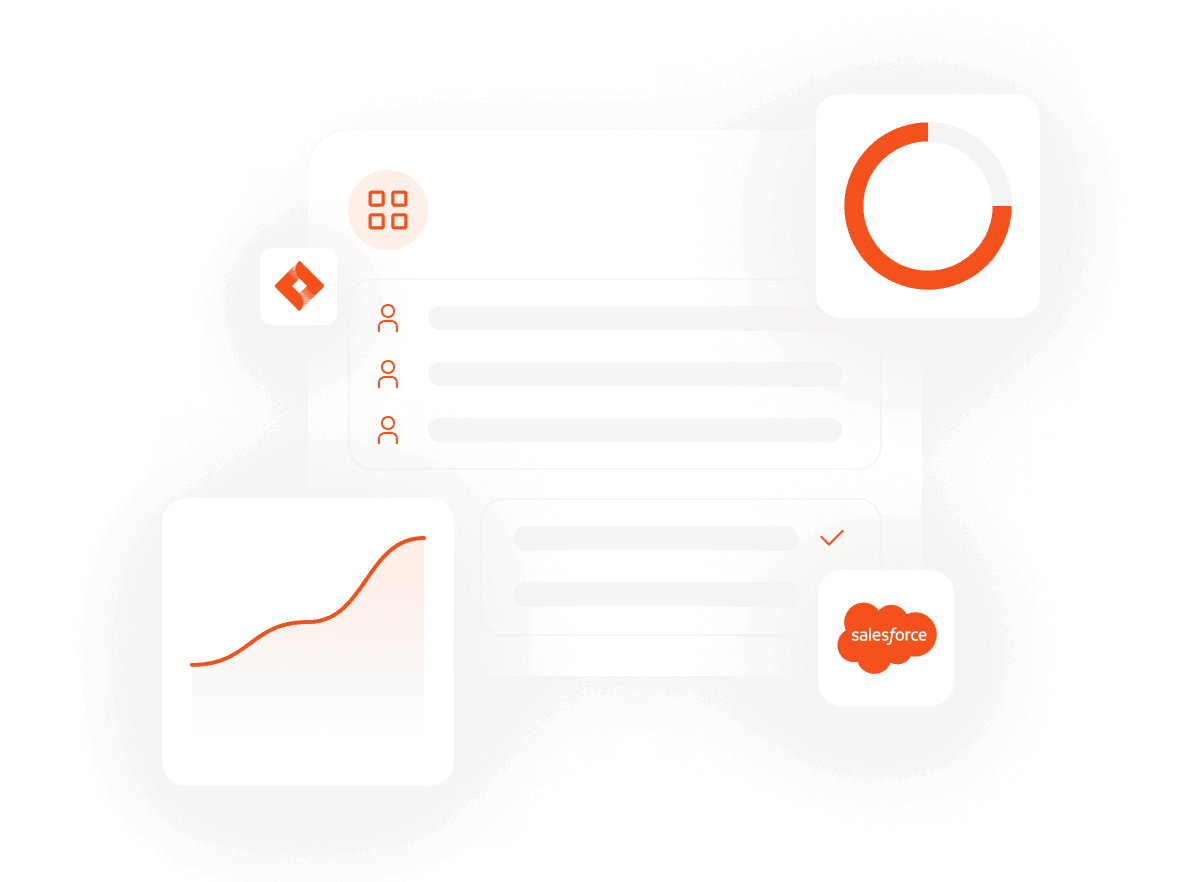Overview
Fetch tickets into the Conversations module in real-time.
How it works
Start by fetching all your most recent Freshdesk tickets (maximum 16,000). Planhat will then instantaneously auto-create or update tickets in Planhat when they are created or updated in Freshdesk. Note that Planhat uses the End User email to identify companies related to conversations. If the domain of at least one End User involved in the conversation is not a related domain in Planhat, the conversation will not save.
Configure
Authorized Planhat users can connect their Freshdesk instance to Planhat using the steps detailed in the Integrate tab. For additional context, see our Help Center. Note that you will need to have the requisite access permissions in Freshdesk to initiate the connection.