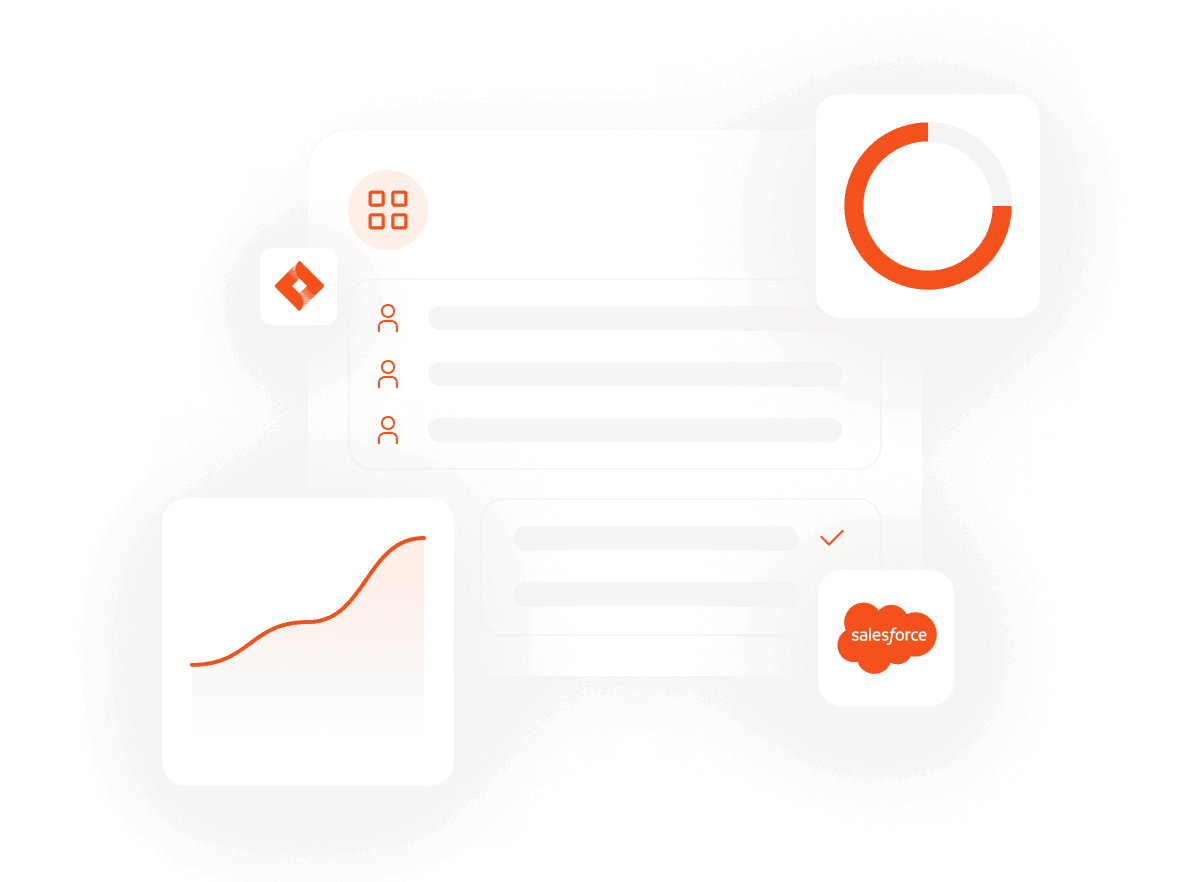Overview
Sync emails from Gmail as Conversations.
How it works
Once connected, Planhat will sync all your customer-related emails into Planhat: if the correspondence includes some contact (End User) in Planhat (matched by email), we assume it's a customer Conversation that should be synced. If the contact doesn't exist, but their email domain is professional (not @gmail, @hotmail, etc,) and matches the related domain of an existing company, then Planhat can automatically create a new contact and save the Conversation. Additionally, Planhat offers a huge amount of flexibility and configurability around email sync, including filtering out noise, specific relationships and sensitive material.
Configure
Any Planhat user can connect their Gmail from the Email tab of their profile. Each user will need to connect their email individually. For more context on email matching, filtering and more, check out our Help Center.