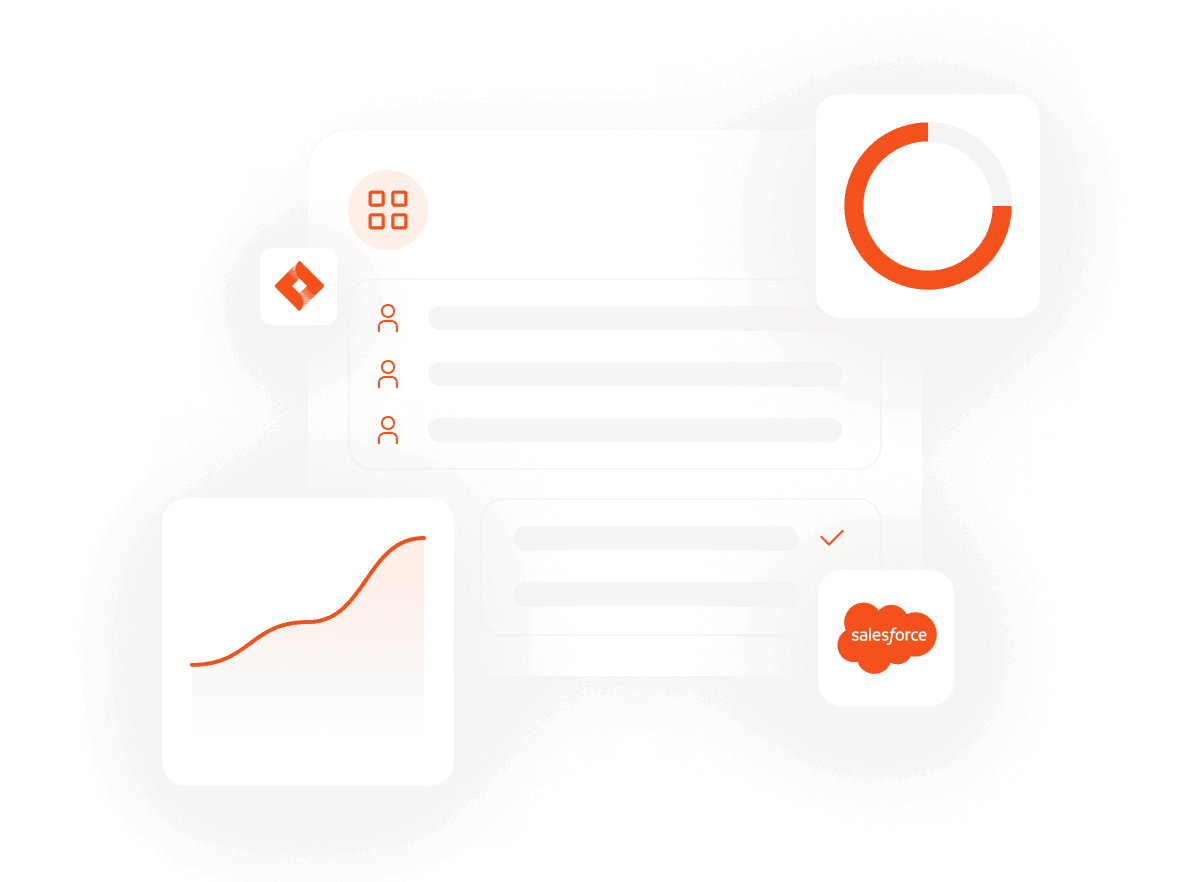Overview
Initiate calls from Planhat and fetch rich context on historical calls.
How it works
Once connected, call logs will be fetched into Planhat when logged in Ringover. Specifically, Planhat will receive context including the call timestamp and duration, as well as a link to related recordings. Planhat will automatically associate calls with both the correct team member and end user, storing them as Conversations (Logged Activities) in Planhat. You'll be able to make a call using your Ringover number in one click, from any valid phone number field in Planhat.
Configure
Authorized Planhat users can connect their Ringover instance to Planhat from the Integrate tab. For a step-by-step guide, see our Help Center. Note that you will need to have the requisite access permissions in Ringover to initiate the connection.